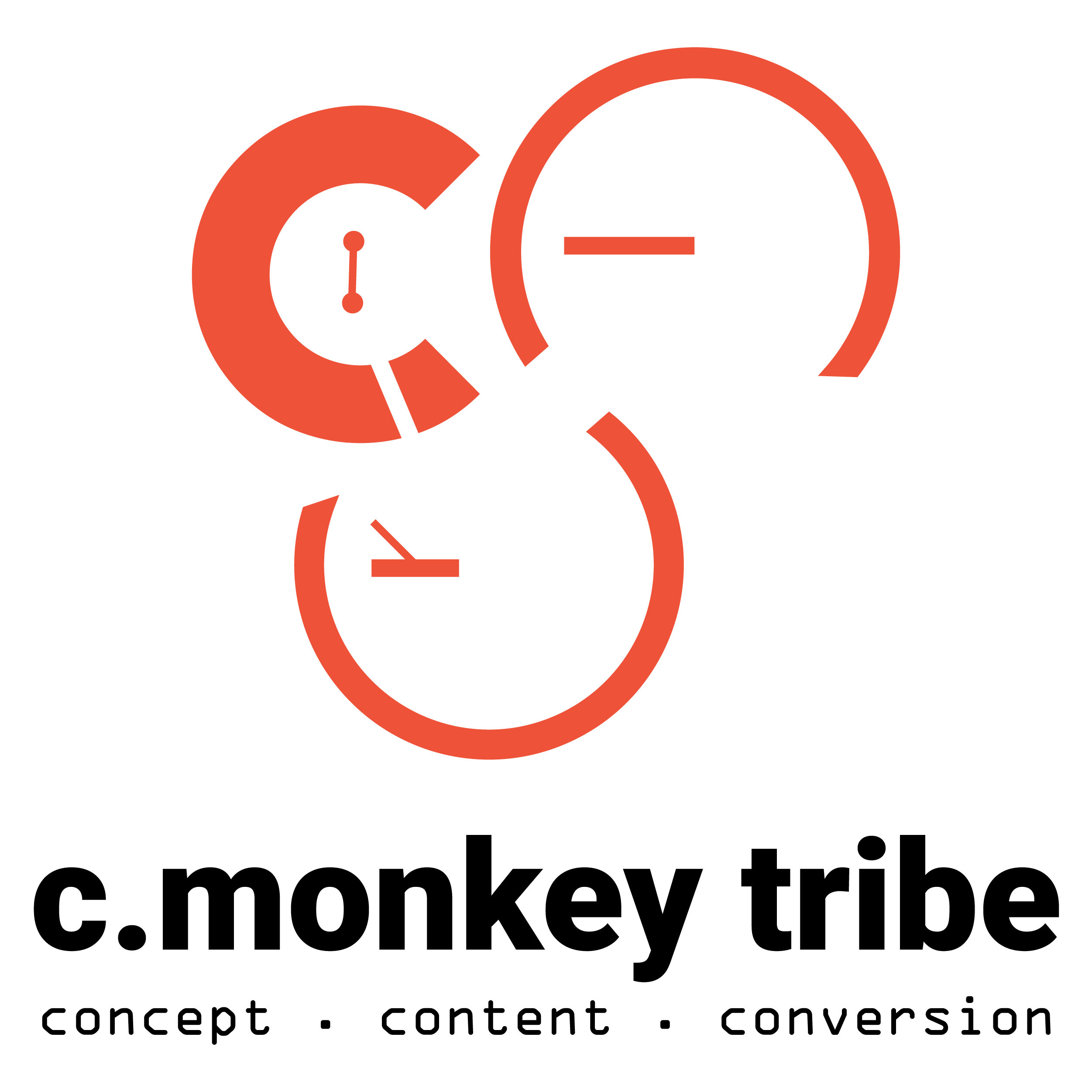It's Thursday! You know what this means (at least, we hope you do), time for our weekly social media updates! Let's dig in! Read on for 4 hot updates that could be beneficial for your business.
Twitter Launches 'Professional Profiles' for Brands and Creators
Twitter is now officially launching a live test of its new 'Professional Profiles', which provides a new way for brands to present themselves, with tools and features specifically with work use.

As explained by Twitter:
"Professional Profiles are a new tool that will allow businesses, non-profits, publishers, and creators - anyone who uses Twitter for work - to display specific information about their business directly on their profile. We’re starting with a small pool of businesses in the U.S. and will give more accounts access to Professional Profiles in the coming months."
New options like business category and badge types:

Other new elements, like product displays panel or image gallery are also in development:

Creating separate business profiles, as Facebook and Instagram have already done, could facilitate a range of new opportunities, both in regards to business promotion, and facilitating new opportunities for brands.
New Tools to Protect Users from Abusive and Unwanted DMs on Instagram
Instagram is adding some new options to protect people from abusive DMs, with the capacity to filter DM requests that include offensive words, and a new way to stop users you've already blocked from contacting you via a different account.
The main addition is the new filter tool for DM requests.

As you can see here, soon, Instagram users will see a new option to 'Hide message requests', along with comments, within their 'Hide Offensive Content' options. When activated, any DMs people receive that include offensive terms, as defined by Instagram, will be added to a new 'Hidden Requests' folder in their message inbox.
If people do choose to check these filtered DMs, the specific messages including the identified terms will be hidden unless they explicitly choose to uncover them (last frame above).
In addition to this, Instagram's also adding a new way to stop people you've blocked from simply creating a new account and coming after you again.

As you can see here, the new option enables you to either block only or block them 'and new accounts they may create'. That process will use a person's IP and other identifiers to ensure that if they do go to create a new account and come at you again, you'll have the option to avoid such.
Pinterest Adds 'Content Claiming Portal' to Protect IP
This will enable creators to register their original content and manage its future use via Pins.

As explained by Pinterest:
"We’ve heard from creators that they want more control over where their content appears, including the ability to remove existing and future versions of their content, and we want to help enable that control."
Through the new Content Claiming process, Pinners will be able to upload images of their IP, which Pinterest will then be able to scan for in other Pins, and take action as defined.
Copyright holders will be able to choose from one of the following enforcement options:
Mine only: Remove existing and future versions of the images from Pinterest, except Pins originally saved by me.
Website only: Remove existing and future versions of the images from Pinterest, except Pins that link to my claimed website(s). (This option will only be available if you have a claimed website.)
Block all: Remove all existing and future versions of these images from Pinterest.
That will give users more control over how their content is used across the platform.
Claimants will be required to provide alternative, owned URLs, which display their original content, in order to prove their ownership of such.
Facebook Tests New Video Ad Features, Including Updated Targeting Categories and Instagram Reels Ads
Facebook has announced new topic-based targeting options for its in-stream ads, as well as the first stage of ads in Instagram Reels, expanding its outreach options.
The first new addition is in-stream ad targeting categories, which will provide more targeting options for your video ad campaigns.

As you can see here, the new segments look to break down larger topic groups into more specific audience subsets.
As explained by Facebook:
"Powered by machine learning, over 20 Video Topics are available when you select the In-Stream Only placement and brand objectives for your campaign. This gives advertisers more choice in the content they want their ads to appear in and reach engaged video viewer audiences."
Facebook's hoping that its own variation of the same will provide improved video ad targeting capacity for its in-stream ad product - with over 2 billion people watching in-stream eligible videos on the platform every month.
Moving to Instagram, we have the first appearance of Reels ads, giving brands a way to tap into the platform:
Reels ads are pretty much just the same as organic Reels, in terms of format, but with additional features like a 'Sponsored' tag for transparency and a 'Shop Now' CTA button at the bottom.
Additional CTAs like ‘Install Now’ are also available.
Reels ads will be shown between organic Reels clips, and can be up to 30 seconds in length.
And finally, Facebook is also adding new sticker ads for Facebook Stories.

As explained by Facebook:
"In the coming weeks, we’ll be testing custom Sticker Ads for Facebook Stories with select advertisers and creators. These ads will enable creators to monetize their Facebook Stories with ads that look like stickers and receive a portion of the resulting revenue."
There are also “Shop Now” stickers which could appear as sponsored content in feeds.
It's essentially a new take on influencer/brand partnerships, with creators able to further brand promotions with more organic-looking promotions within their Stories content.
That's all for this week, hungry for more? Stay tuned for next week's hot updates! 🐵